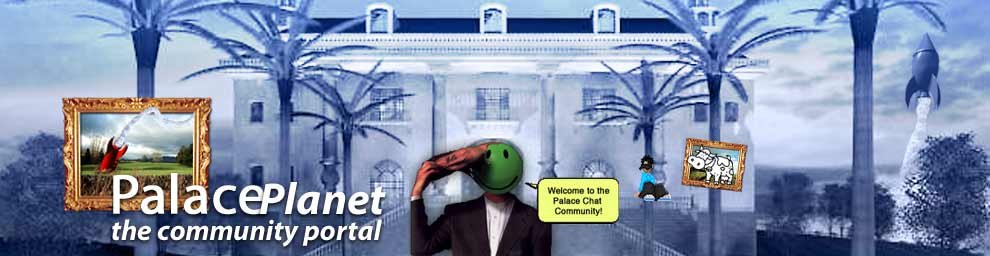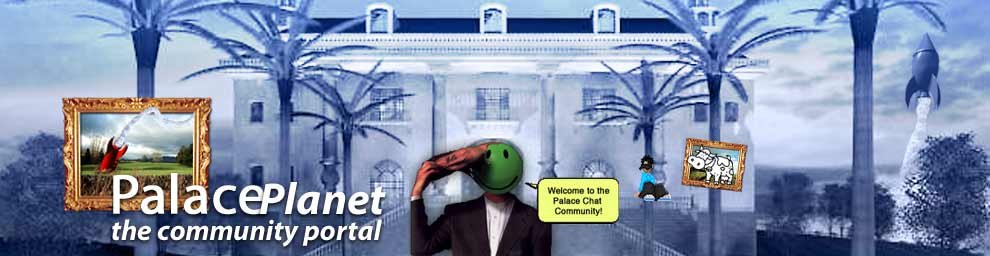|

11-02-2009, 10:56 PM
|
|
Palace User
|
|
Join Date: Nov 2009
Posts: 2
Rep Power: 0
|
|
 Installation Issue
Installation Issue
I download the Palace installer from thepalace.com and run it as administrator. I press Continue on the first screen, then I Agree to the License Agreement. Then it says "Searching for installed files" for about 10 minutes. After that, Windows pops up a message saying it's checking for a solution to the problem, followed by "PalaceUserWin.exe has stopped working", "A problem caused the program to stop working correctly. Windows will close the program and notify you if a solution is available." Any solutions?
|

11-03-2009, 08:00 AM
|
 |
Palace Planet Founder
|
|
Join Date: Oct 2002
Location: DiGiLaNd
Posts: 1,170
Rep Power: 10
|
|
Yes there is: use the NO installer Windows client. It is basically a unpacked 3.5 Palace client folder. All you need to do is drop it in the program files folder and set the administrator permissions for thepalace.exe file. You can find it in downloads or just follow this link:
NO installer Windows Client 3.5
It is a zip, so you need to unzip it but, I guess that is stating the obvious :)
__________________
Please don't ask me for help in private, use the USER QUESTIONS forum if you need help. 
|

11-03-2009, 08:10 AM
|
|
Palace User
|
|
Join Date: Nov 2009
Posts: 2
Rep Power: 0
|
|
|
Thank you, thank you, thank you!! :) I was looking for a no-installer version, the installer has always caused me trouble after numerous times installing it on numerous computers.
|

11-03-2009, 02:53 PM
|
 |
Palace Planet Founder
|
|
Join Date: Oct 2002
Location: DiGiLaNd
Posts: 1,170
Rep Power: 10
|
|
|
Fingers crossed, hope this helps you out. The no-install version has been on the site for 9 years, and I think it will stay there because a lot of people run into trouble with the installer.
have fun
__________________
Please don't ask me for help in private, use the USER QUESTIONS forum if you need help. 
|

11-25-2009, 09:54 PM
|
|
Palace User
|
|
Join Date: Nov 2009
Posts: 1
Rep Power: 0
|
|
welcom forum!!!!!!
I downloaded Buster today and got my bag, bookmarks, ppahook.dll i, etc.. however upon using the client i cannot right click and access my Favorite Avs.It still did not fix the problem:( So thought would let ya know about the little bug.
__________________
|

11-26-2009, 10:30 AM
|
 |
Palace Planet Founder
|
|
Join Date: Oct 2002
Location: DiGiLaNd
Posts: 1,170
Rep Power: 10
|
|
|
Right click and acces avs? There is no right-click in Palace? Why are you leaving spam links?
__________________
Please don't ask me for help in private, use the USER QUESTIONS forum if you need help. 
|
 |
| Thread Tools |
|
|
| Display Modes |
 Linear Mode Linear Mode
|
 Posting Rules
Posting Rules
|
You may not post new threads
You may not post replies
You may not post attachments
You may not edit your posts
HTML code is Off
|
|
|
|
Stats |
Members: 5,068
Threads: 1,145
Posts: 4,013
Top Poster: maarten (1,170)
|
| Welcome to our newest member, Seacleblooste |
|
All times are GMT +2. The time now is 12:03 PM.