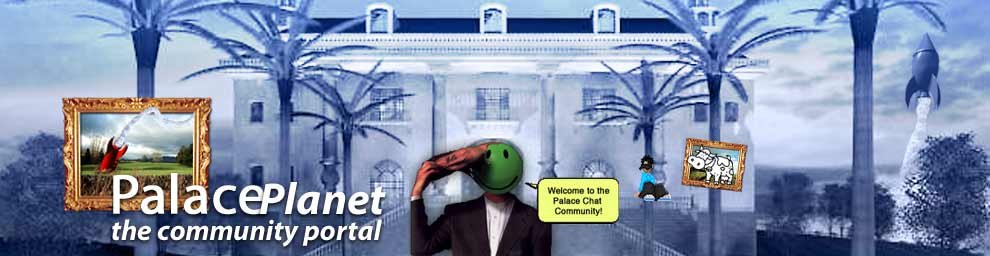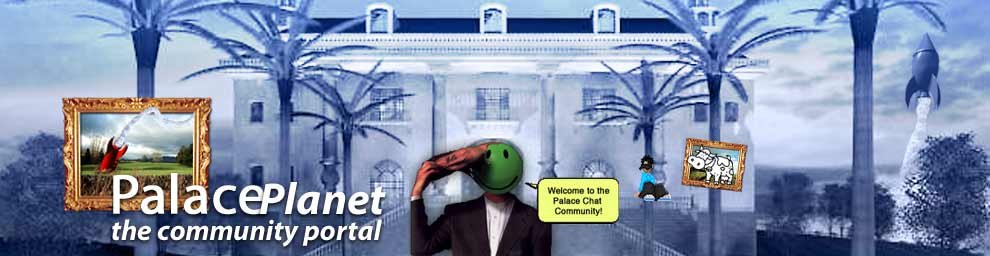|
hi.. my partner who set up the rooms initially could see them.. at first.. but when we changed a couple, she couldn't.. yes, tried the copy paste thing.. also had a complete stranger come and look see.. she couldn't see them either.. the host admin came online a few hrs ago and told us that because palace is a weird animal, we need to state the file names in "room info" as whatever.gif, even though they're uploaded as whatever.jpg... that worked.. and when they download, the log even says, downloading whatever.jpg which i find really odd.. lol.. i've never had to do that before.. she also got us to do the 'fileserver command.. it's working, but having to state them as gif files is terribly odd.. thanks guys for your assistance
|