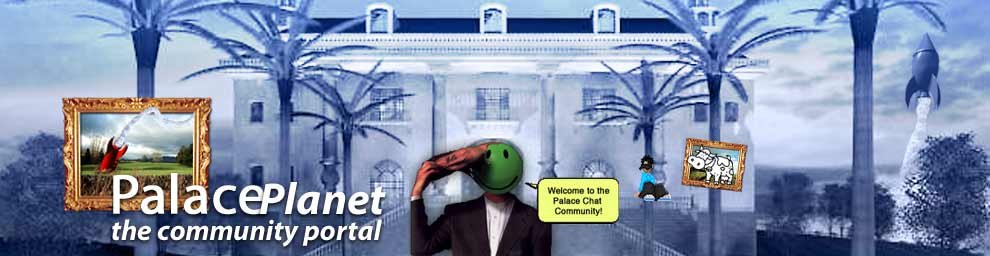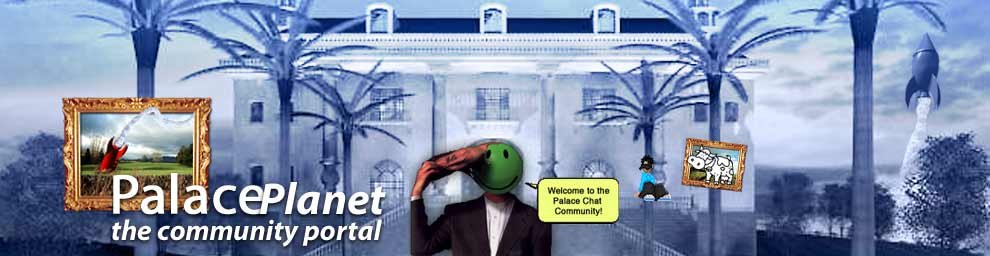|
OK....I'm gonna try this again. I am using a COMPAQ Armada 1700 (an old laptop) with Windows XP. I had been using Palace for quite awhile, and then something corrupted my prop file and now I can't get into Palace at all. I did not make a backup (as I am relatively new to this), but tried to download the default propbag. That didn't work either. I still get the same error message. Is there any way I can at least get into Palace?
|