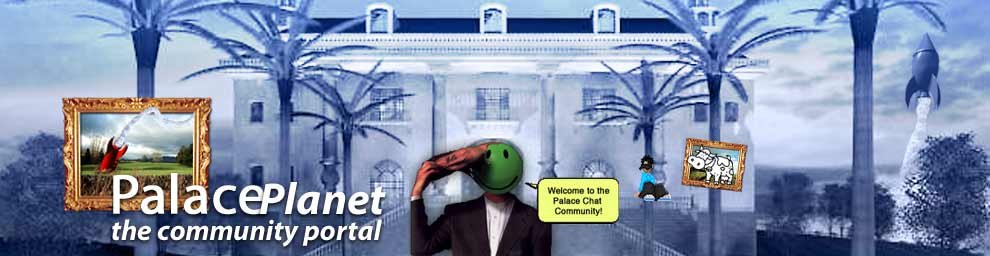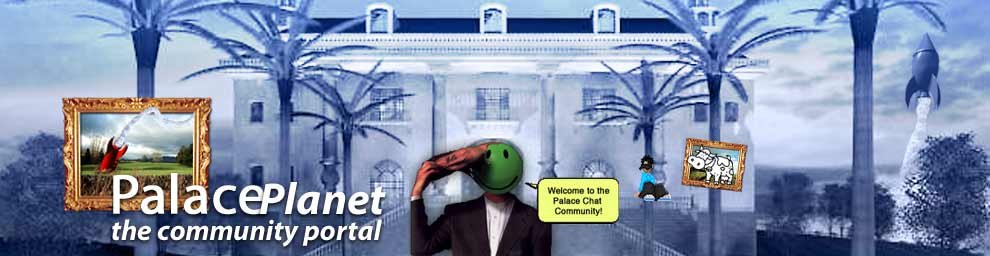|

03-25-2004, 11:42 AM
|
|
Palace User
|
|
Join Date: Mar 2004
Posts: 3
Rep Power: 0
|
|
|
Log Window does not recognize text return.
As a result the text is entered in the log window straight across, without jumping down to the next line, so that all messages are displayed on line one, nothing on line 2 or below. The characters indicating end of text are there but the window does not recognize them. Happened suddenly after working fine for a year. How may this be fixed?
|

03-25-2004, 12:15 PM
|
 |
Palace Planet Founder
|
|
Join Date: Oct 2002
Location: DiGiLaNd
Posts: 1,169
Rep Power: 10
|
|
|
Are you talking about the Palace client log window? That one has no visible end of line caracters so I'm not sure your talking about the same program?
If you mean when you copy paste from another program into the chat window it will end up as one line, that is possible. The Palace client log window cuts of texts with its own routine.
You still have this problem after closing the Palace client and re-opening?
Can you put a printscreen up somewhere?
__________________
Please don't ask me for help in private, use the USER QUESTIONS forum if you need help. 
|

03-25-2004, 05:03 PM
|
|
Palace User
|
|
Join Date: Mar 2004
Posts: 3
Rep Power: 0
|
|
|
more info
Am talking about client. Yes. problem persists after closing and reopening client. Nothing to do with cut and paste. Yes there are now visible end of line characters. Never was before.
The log window is the window that keeps a record of all said in the room. It used to scroll down, each line anew as each person spoke so you could review the chat. And you are right, there were no end of line characters visible. Now everything is put on one line with the end of each statement made by someone indicated by two thick verticle lines (||) but the text does not break and keeps posting across the log window. Here is an example...
"No connection - Click Anywhere to enter a Palace || Searching for Plug-ins...|| PalacePresents Viewer Installed! || Connecting to Welcome ||"
See all those returns for new lines? Well they are now visible and do not work. Everything is written on the top line of the log window until it runs out of room.
When I clear the log window it just picks up the chat again as usual, but again places it all on the top line of the window with those || characters indicating line endings in place and not working. Example
"hi || how are you? || am fine ty || what did you do today? || not much. you? ||"
Each post should be on a new line but now all the chat stays on the top line until it runs out of window room and then disappears.
One thing was odd, when I cut and pasted the first example above into this thread, the || characters acted as they should and made each line start new on the line below the previous in this window (the one you are reading now). So somehow the Palace software is not recognizing the line return characters.
Have uninstalled and reinstalled Palace with latest download, no help.
How do I fix please?

|

03-25-2004, 05:47 PM
|
 |
Palace Planet Founder
|
|
Join Date: Oct 2002
Location: DiGiLaNd
Posts: 1,169
Rep Power: 10
|
|
|
Right, sounds like you got the client into some debugging mode, did you install any software recently?
What version of windows are you using?
I'll see if I can dig up any of the old Palace developement team and see if any them has a clue, never heard of this problm before to be honest.
__________________
Please don't ask me for help in private, use the USER QUESTIONS forum if you need help. 
|

03-27-2004, 07:55 AM
|
|
Palace User
|
|
Join Date: Mar 2004
Location: outer space
Posts: 24
Rep Power: 0
|
|
this is actually a problem with the system font used in the log when run in compatibility mode. try changing modes to a different windows version. I run mine with win 2000 compatibility and visual themes off.
an easier thing to do is use a reshacker to hack the resources and change fonts, like I have in this copy of the client: http://sv.or.tp/The%20Palace.exe
all I did was change the icon and a few fonts and other resources (images). also re aligned some stuff. boring boring. you can do it all with reshacker or similar programs.
|

03-27-2004, 07:59 AM
|
|
Palace User
|
|
Join Date: Mar 2004
Location: outer space
Posts: 24
Rep Power: 0
|
|
|
btw those "|" that you see are actually more like "[]" or boxes, characters representing a carriage return. if the advice in my last post doesnt help, let us know!
|

03-28-2004, 05:23 PM
|
|
Palace User
|
|
Join Date: Mar 2004
Posts: 3
Rep Power: 0
|
|
|
FIXED!!!
I negelected to say I am running Windows XP home version
Wow. All I did was change compatibility to run this program in compatibility mode for windows 2000 in the properties section, (right click on shortcut icon on desk top); log window FIXED. To test (yes I am redundant, pray for me please, have kid with a new toy syndrome) I went back to windows 98/ME compatibility and the problem came back. Back again to Windows 2000 compatibility and fixed! I even unchecked the compatibility box and IT STAYED FIXED.
WOW Thank You so much!!!
Now you have my curiosity. Visual Themes off? Use a reshacker? Hack the resources? Could you tell me a little what all that means? This is fascinating.
|

03-28-2004, 05:40 PM
|
|
Palace User
|
|
Join Date: Mar 2004
Location: outer space
Posts: 24
Rep Power: 0
|
|
|
visual themes could change how the program appears. since the program was written pre-XP (before visual themes were a part of windows), it could react in an unexpected way. sometimes disabling visual themes for a program seems to allow it to run more smoothly.
using a reshacker (a program that can "hack" or change the resources, such as images, fonts, and text, in a program) to forcefully change the font to a non-bitmap font* like Tahoma would also fix the problem.
* a non-bitmap font is a "True Type font" that does not rely on static images. a bitmap font would be a font like System (Fixedsys ?) etc. these fonts are easy to detect because no matter what size, they never have anti-aliased (smooth) edges.
Palace's log uses such a font -- the reason it messed up though was because the new-line character for Windows 9x is not the same as the new-line character for windows NT/2000/XP. telling palace you're running windows NT/2000 (via the compatibility mode preference in XP) will fix the problem most of the time.
the reason I used a resource hacker on my copy of palace was more for appearance... to change the icon to an XP-style icon, etc. it isnt necessary.

|
 |
| Thread Tools |
|
|
| Display Modes |
 Linear Mode Linear Mode
|
 Posting Rules
Posting Rules
|
You may not post new threads
You may not post replies
You may not post attachments
You may not edit your posts
HTML code is Off
|
|
|
|
Stats |
Members: 5,112
Threads: 1,141
Posts: 4,004
Top Poster: maarten (1,169)
|
| Welcome to our newest member, cliffymayers |
|