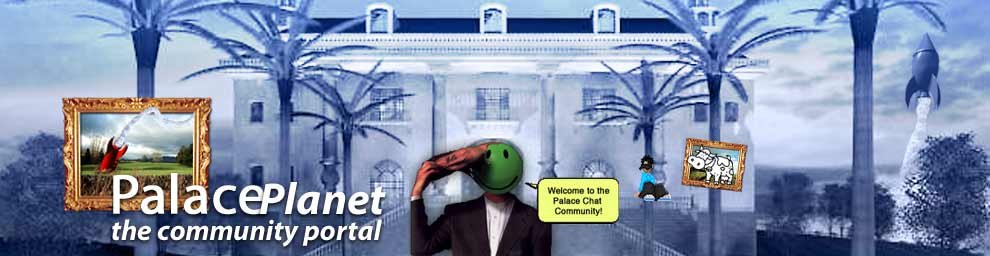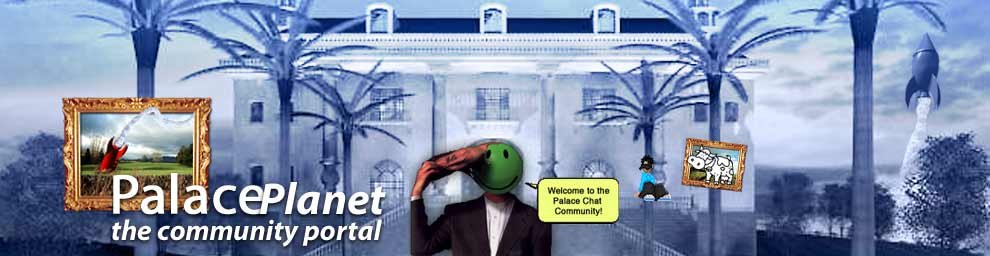Oh sorry about my ignorant answer to the question.... In order to remove your old registration code for PalaceChat you have to delete a file or two.
Mac OS X:
The file is named "Registration" just remove it from its location and relaunch.
~/Library/Preferences/PalaceChat 4
yes the library folder thats in your home directory
Windows:
The file is named "Regi" just remove it from its location and relaunch. There also could be a file named "Registration" if you had previously purchased PalaceChat 4 when it was shareware. Remove it as well.
Windows Vista and Windows 7:
C:\Users\username\AppData\Roaming\PalaceChat 4
Windows XP:
C:\Documents and Settings\username\Application Data\PalaceChat 4
replace username with your windows account name
In windows, the AppData or Application Data folder will be invisible. This webpage explains how to make invisible files/folders visible on all versions of windows
http://www.bleepingcomputer.com/tuto...utorial62.html