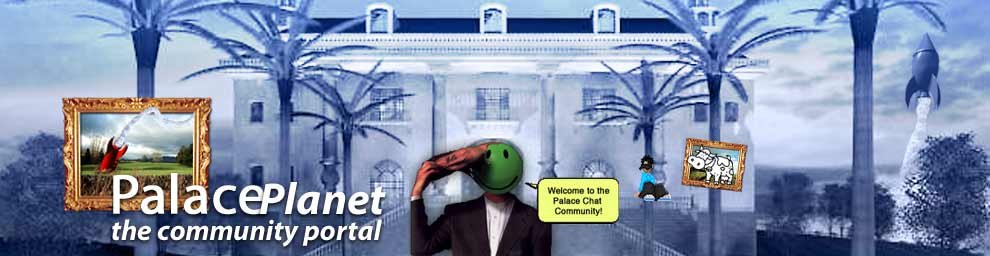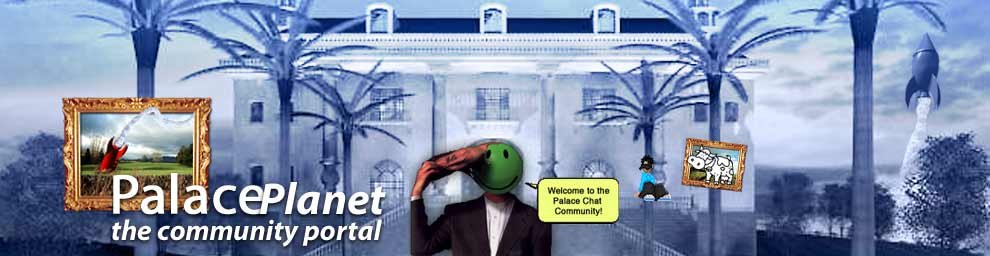Help Pls, Animation Fails
Help Pls, Animation Fails
helppppp!!
hi.. my first try at animation.. mixed results..
as a test, first thing i did was create a door, add 4 randomly chosen pics, and then the standard on enter animation script.. worked like a charm.. though i noticed some parts of the pics acted transparent.. wasn't sure why.. i've used these pics as standard backgrounds before without that effect happening.. anyway
then i got serious.. created 4 animation pics.. on adding them i saw the bit where it said double-click to alter the transparency index.. thought this may have been why previous pics had transparent parts.. thinking it must be a number between 0 and 255, i tried 255, i tried 254, i tried 1, i tried 10.. no matter what number i tried.. it made the background totally wash out to white.. so i tried 0, i tried unticking the set transpareny index.. all i got from these latest tries is a black background..
i thought maybe i'd done something that disturbed the continuum and the heavens.. so i deleted the room and started again.. this time i couldn't reproduce any animation and only succeeded in getting either a white background or a black background..
i considered editing it from the pat file, but thought i'd be better to try here first..
you help and advice would be very much appreciated
ty

|