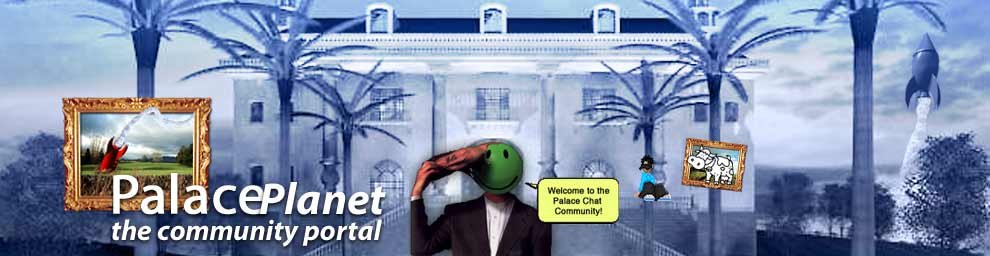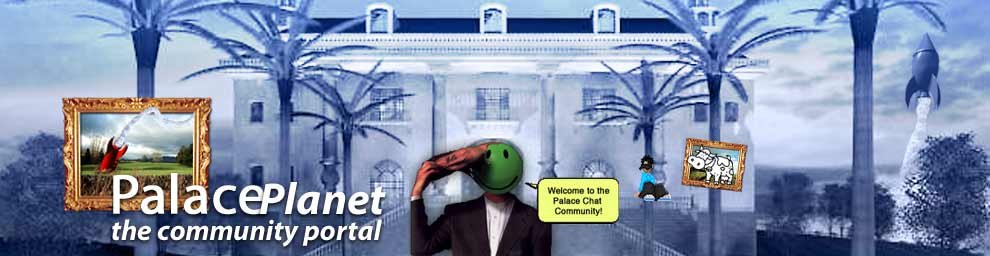|
Background download problem
I downloaded Palace Server and made a few rooms, putting the jpegs in
C:\Program Files\Communities.com\PalaceServer\palace\media. All worked fine. Then I found new pictures and sized them in Paint Shop Pro for new rooms and put those pictures in the same file as listed above.
However, for some reason when I try to download one of the new pictures in a new room I made the browser in my Palace will not see the new pictures in that path, even though they ARE there. I have tried them in both jpeg and gif. Any suggestions as to how to make the Palace brownser "see" the new pictures?
|