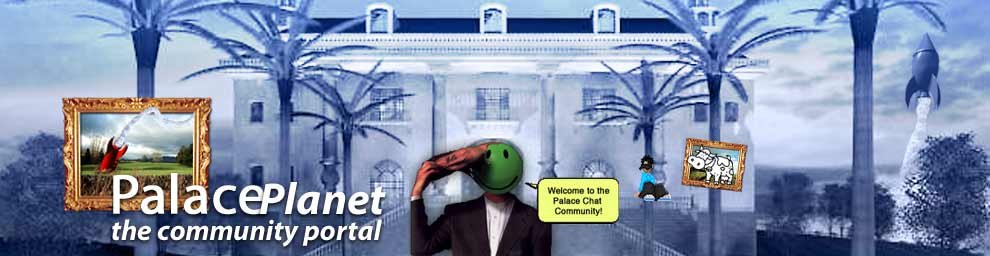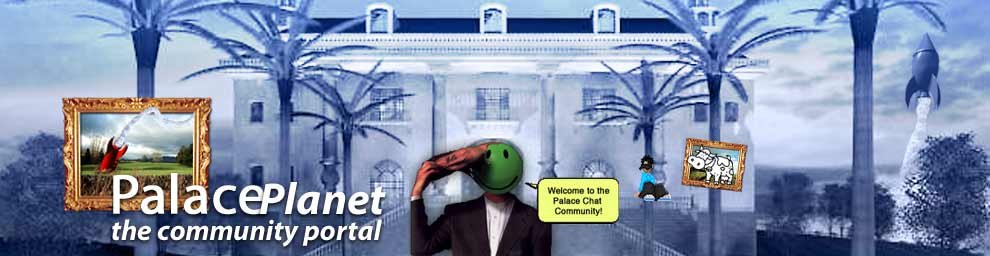|
2 instant palace problems
I am building a new palace, which is hosted by fshosting.com.
I have 2 problems
Problem 1: At work I cannot download palace server so I use instant palace during lunchtime. I can get into instant palace through the fshosting webpage. We have Windows NT at work. But I cannot see the backgrounds. Now, in loading new room pictures at fshosting toolpages, I load both jpg and gif image of same picture so it can be seen by those with older clients and by instant palace users. I have Windows XP Pro on my home computer. When I size and save the pictures in Paint Shop Pro 6, the gifs save as gif imagaes, which works fine. However, the jpegs save as paint shop pro images even though I am saving them as jpeg images. I cannot see the backgrounds in Instant Palace. My fshosting contact has been working with me on this. He thinks it is a file problem, being a paint shop pro image instead of a jpeg image. He uninstalled Paint Shop Pro off his computer and resaved the pictured and reloaded it to server and then it does show up in instant palace. So I uninstalled PSP off my C Drive and kept it on my external F Drive. Then I resaved the picture on PSP on F Drive and resaved it to C Drive. Then I shut off my F Drive. Then I reloaded picture to fshosting, but it still does not show up for me in instant palace. The picture still shows up as a psp image instead of a jpeg image. What am I doing wrong. Or can I use another program to edit pictures and make jpegs that will work in instant palace?
Problem 2: At home, where I have XP Pro, I cannot get into Instant Palace at all. Why is that?
Any suggestions would be welcome. Thank you in advance.

|