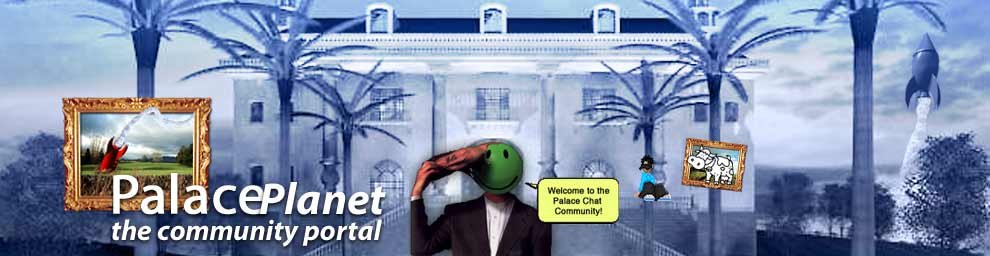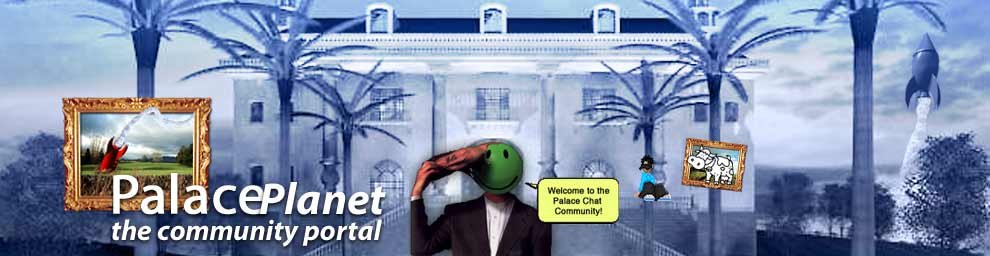HOWTO: Vista registration code work around
HOWTO: Vista registration code work around
Part of the problem with registration is the new security setup in Vista: Vista is set up in such a way it does not allow any programs to write to the system folder. Because Palace needs to write the registration info in this folder you will not be able to register until you fix the problem.
Here is the recent adition by lojosol:
there is also a much simpler way:
1: When you go to open the palace, right-click on the icon
2: Select "Run as Administraitor"
3: A window will pop up asking for permission to continue. give permission
4: The Palace should open and you should be able to eneter the code without any problems.
This is a explanation posted by Bri:
Two ways to solve problems with Palace registration codes on VISTA:
- Try the buried Vista migration wizard, fresh palace install, it will fix many older applications.
Or:
- Edit Vista \windows folder, last resort There will be a lot of people stating they can't work the windows folder because they always get a write protection error. This is due to the fact that when created, Vista sets the folder owner to be the system itself, and not the administrator - therefore making it impossible for anyone to edit the folder without going thru some hassle. So now, we take you thru a short how-to on how to edit the Vista "windows" folder from any other Windows setup you have. For understandability sake, this assumes that you're running Windows XP SP2 (if you aren't, you should).
First, you must turn off simple file sharing. To do so, go to Start » My Computer.
You now have to go to the folders view menu - to do so, go to Tools » Folder Options.
Now go to the "View" tab, scroll all the way down and uncheck "Use simple file sharing (Recommended)".
Now close all that and find your Vista "windows" folder - right click it and select "Properties".
Go to the "Security" tab and click "Advanced".
Now go to the "Owner" tab and select your user from the list - also check "Replace owner on subcontainers and objects". Click "Apply" and then "Ok".
After that's done, close and re-open the Properties window for the Vista "windows" folder and go to the "Security" tab. Now make sure on the "Group and User Names" list you have the same user name selected as the one you gave ownership of the folder to - and on the "Permissions for [user name]" list, select "Full Control" under the Allow column. Click "Apply" then "Ok"
(It's likely that you user name will not be on the list, you can just select the PCNAME\\Administrators group on the list, or click "Add" and manually enter your user, click "Check name", and than "Ok" to add your specific user to the list. This is not needed, just select the admin group.)
You should now be able to delete/modify files within your Vista windows folder. Some specific stubborn folders/files will still be uneditable/deleteable, in order to remove/edit them just go to the folder or file (windows will tell you what folder/file it is when trying to delete/edit it) and manually repeat the last step on that file/folder.
__________________
Please don't ask me for help in private, use the USER QUESTIONS forum if you need help. 
|